Jobs can be scheduled to run at predetermined times.
To schedule a new job, click on Job Scheduling in the Settings menu.
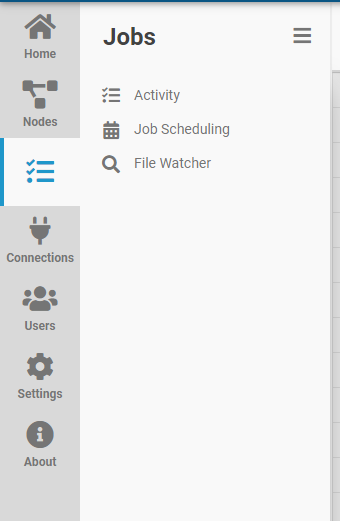
Adding a new Scheduled Job
Click Add to add a new scheduled job.
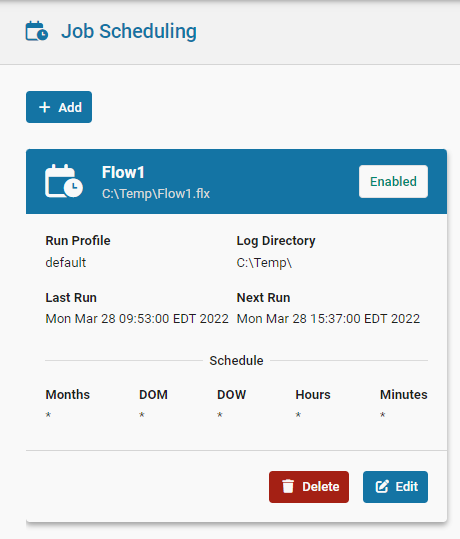
Scheduler Settings
To update the scheduled job, click the Edit button. This will open the Edit Job dialog.
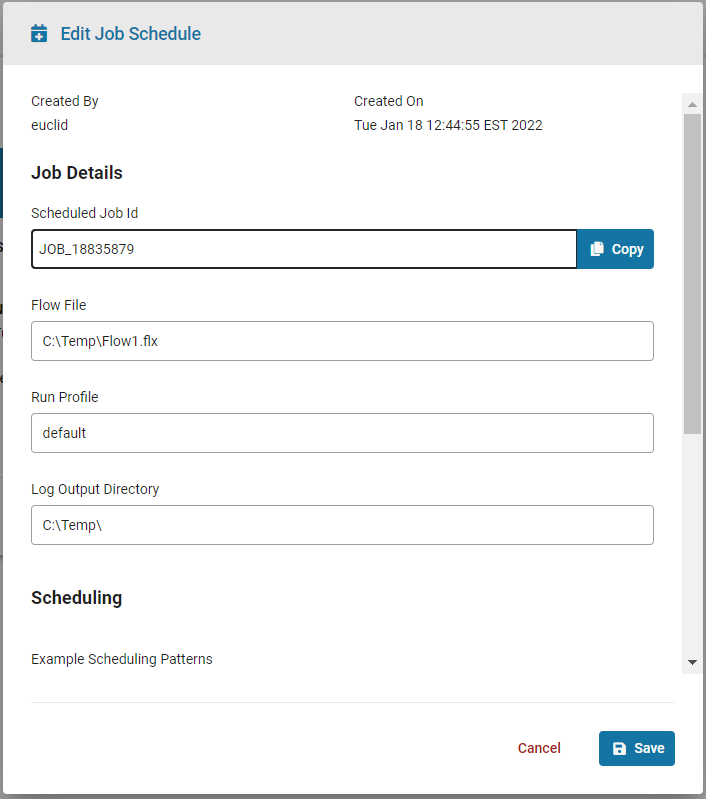
The following settings can be configured:
| Setting | Description |
|---|---|
Flow |
Flow used to run the job |
Run Profile |
Run profile used to run the job |
Output Log Dir |
Directory location of the log output for the scheduled job |
Schedule |
The schedule that the job runs on. It be set using Minutes, Hours, Days of the Month, Months, and Days of the Week. An asterisk means the job will run at every possible opportunity (i.e., every minute, every hour, etc.) |
Enabled |
If checked, the job will run at the next scheduled time |