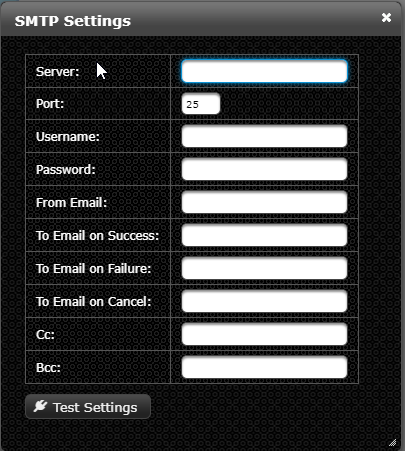SMTP Settings
Euclid Studio can send out email notificaitons when automated flows are run.
To set up these email notifications, the SMTP Settings dialog must be updated.
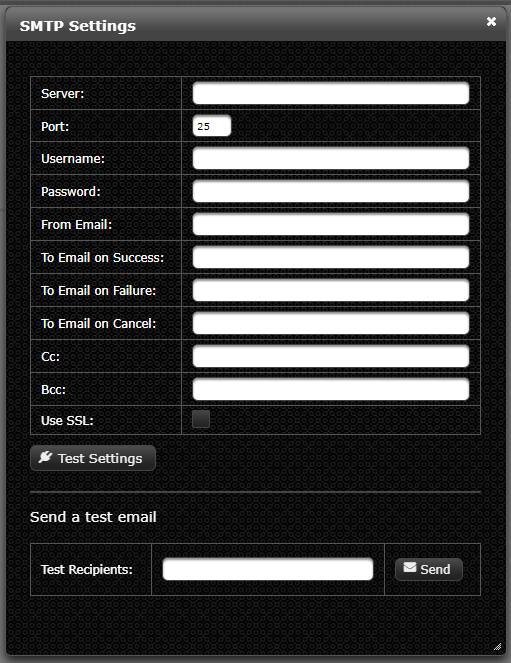
| Setting | Description |
|---|---|
| Server | SMTP server |
| Port | SMTP server port |
| Username | Username to connect to server as |
| Password | Password to connect to server |
| From Email | From email address for notification email |
| To Email on Success | Email address for success emails. Can be multiple emails, separated by commas. |
| To Email on Failure | Email address for failure emails. Can be multiple emails, separated by commas. |
| To Email on Cancel | Email address for cancel emails. Can be multiple emails, separated by commas. |
| CC | CC for all notification emails. Can be multiple emails, separated by commas. |
| BCC | BCC for all notification emails. Can be multiple emails, separated by commas. |
| Use SSL | Use SSL setting for SMTP server connection |
Testing SMTP Settings
After updating settings, they can be tested via the Test Settings option to ensure they work.