Description
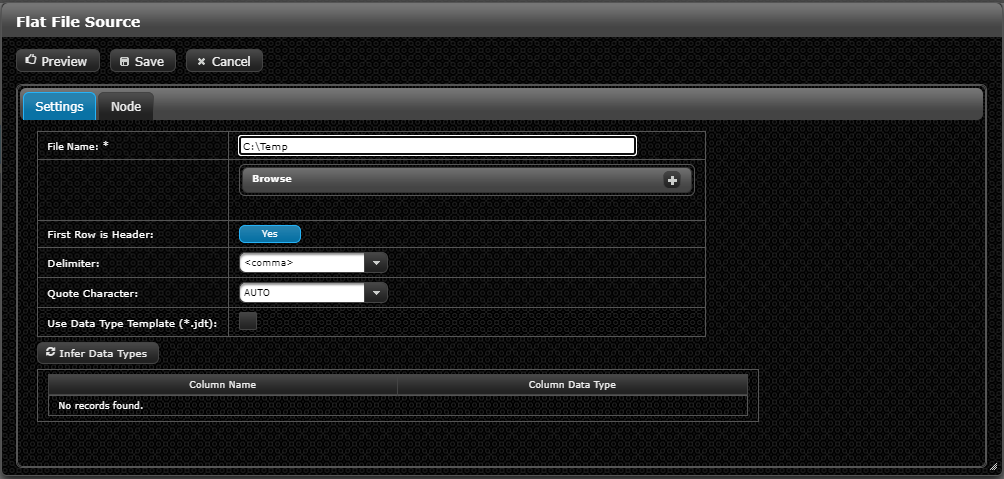
The Flat File source node is used to import data from flat files.
Configuration Options
Basic Configuration Options
| Setting | Description\Parameters |
|---|---|
File Name |
Location of the file to import. This is the full path to the file, including the drive on which it lives. The path can either be entered manually here, or selected using the File Browser. |
Delimiter |
Specifies the delimiter that should be used to parse the selected file. Options
|
Quote Character |
Specifies the character used to wrap column data between each delimiter. Options
|
First Row is Header |
Specifies if the first row in the file should be loaded as row header metadata. If this box is checked, the first row will be loaded as header metadata. |
Use Data Type Template |
When selected this option will load the files data types from a user defined .jdt file. The .jdt file must use the same name as the File Name setting except the .jdt extension. |
Column Data Type |
This setting can be overridden and if the table is not populated click the Infer Data Types option. |
Node Features
Infer Data Types
Clicking the Infer Data Types button this will automatically infer the data types used for each column. These values can be overridden.
Column Data Type - This setting can be overridden and if the table is not populated click the Infer Data Types option.
File Browser
The Browse button opens the File Browser. This dialog can be used to find a source file for the node to use.
After clicking on a file, it will be added to the File Name input.
Misc. Node Requirements
- This node supports comma, pipe, and tab delimited files only.
- Data must be properly formatted to conform to standard delimited file conventions. For example each row should be terminated by a new line (
\r\n). - Rows should not contain
\ror\ncharacters outside of the newline.