Description
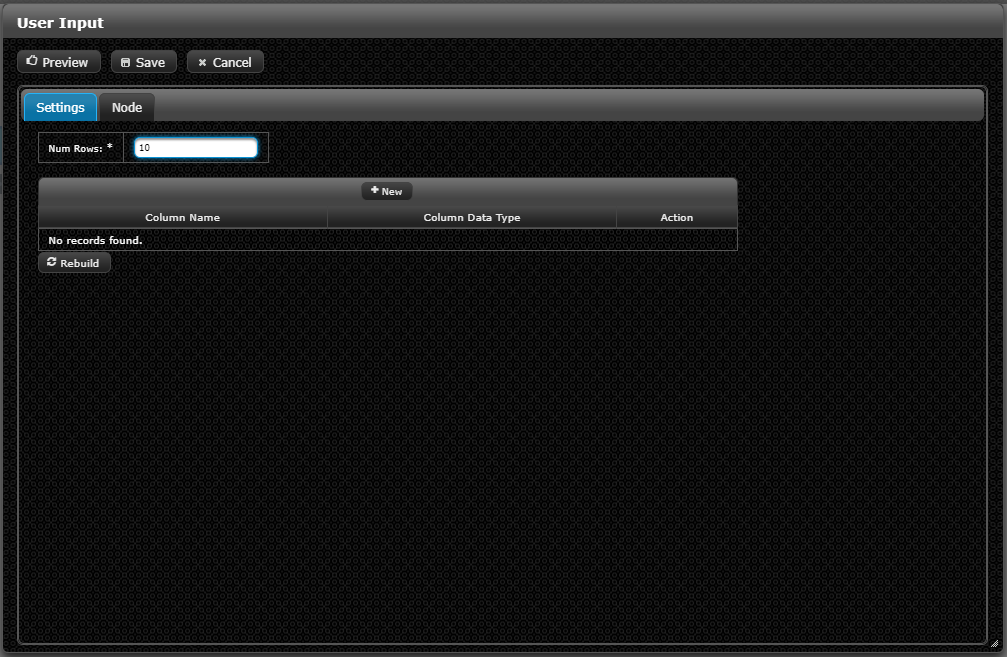
The User Input source node is used to manually mock out input data.
Configuration Options
Basic Configuration Options
| Setting | Description\Parameters |
|---|---|
Num Rows |
Number of rows to generate for the data set. |
Column Name |
Name of a generated column. |
Column Data Type |
Data type for the column. |
Action |
Ability to delete the column. |
Rebuild |
Rebuild the source data set from the column definitions. |
Node Features
Add New Column
Click the 'New' button in the column definitions table in order to generate a new field for the source data set.
User Input Tab
Manually populate fields for each user defined column.