The Cloud Connector can be used to call a flow from a TI Process to a Euclid Studio instance, if that Euclid Studio instance is made publicly available via the Cloud Connector.
To configure cloud connector, click on Cloud Connector in the Connections menu.
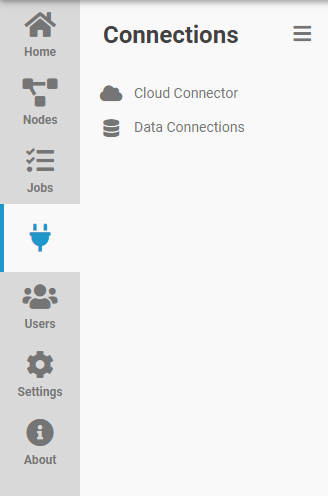
To use the Cloud Connector, generate an API key, and then click the Connect button.
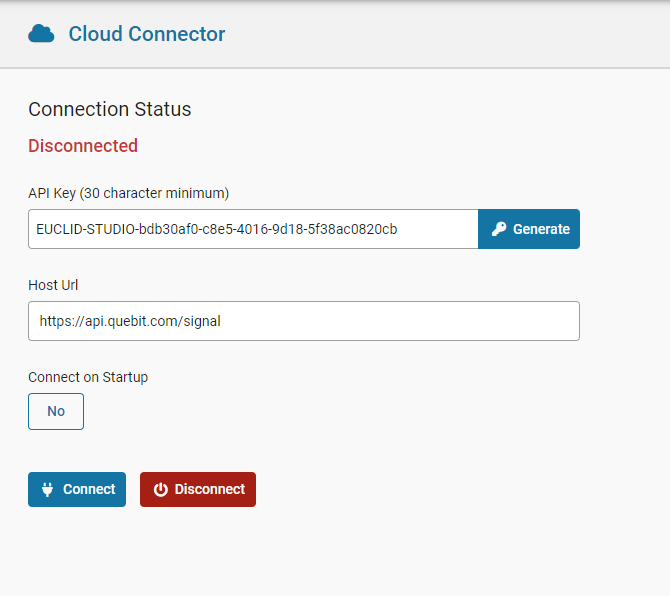
Cloud Connector can be connected to on startup by clicking Connect on Startup.