Euclid Studio has a set of application-wide preferences that can be updated by clicking on Preferences in the Settings menu.
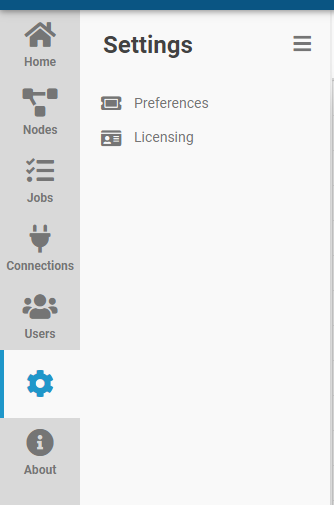
The following preferences can be updated:
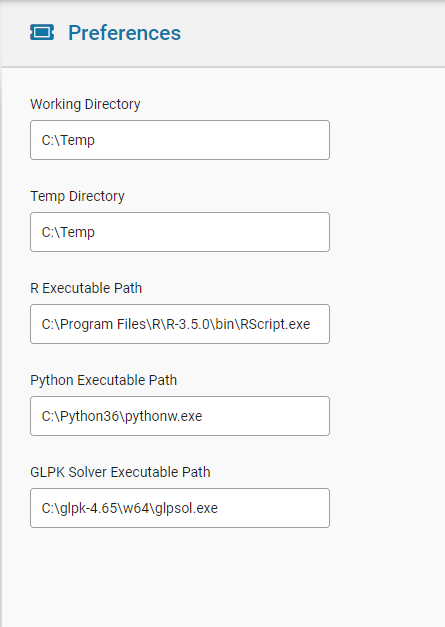
| Setting | Description |
|---|---|
Working Directory |
Default save location for flow files |
Temp Directory |
Default save location for temp files, including node outputs |
R Executable Path |
Location of the R executable used by script nodes |
Python Executable Path |
Location of the R executable used by script nodes |
GLPK Solver Executable Path |
Location of the GLPK solver executable |