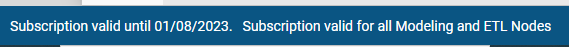There are two categories of DataWORQ licensing, both accessed by navigating to Licensing under the Settings menu item.
License Activation
DataWORQ requires a license key to be installed and activated.
Automatic Activation
Enter the license key and your information in the form, then push the Activate button. Activation is performed over the internet, then consumed and recorded for licensing purposes. Depending on the type of license purchased you may be limited to the types of nodes you have available. Click the Deactivate button to deactivate the license.
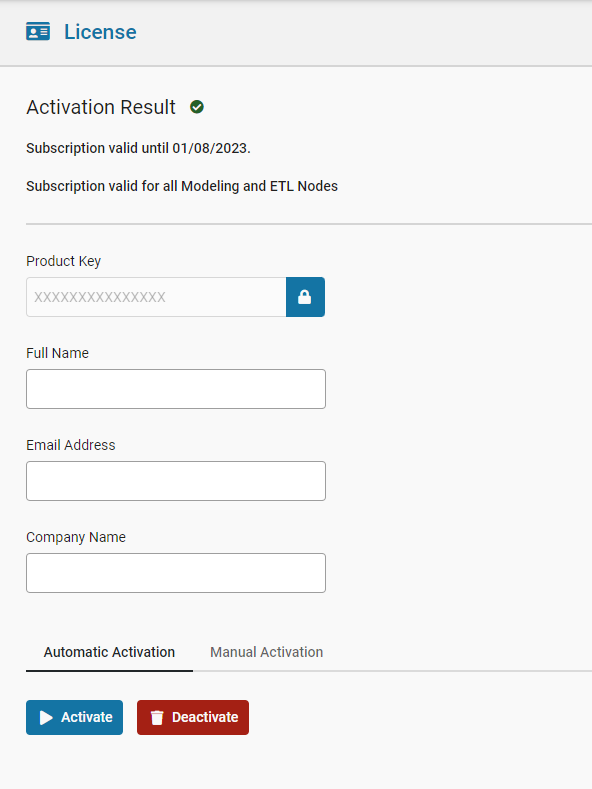
Manual Activation
If no internet connection is available, then a manual activation must be performed. This is a 3 step process:
Step 1: Copy the Activation code to the clipboard.
Step 2: Navigate to the Manual Activation web page from a machine with internet access using this URL: https://QueBIT.com/software-access
Step 3: Enter the Activation Code and Copy the Response to DataWORQ:
After activating the request code you must then copy the response code and return to the machine where DataWORQ is installed. The Response code is provided back to DataWORQ via the clipboard.
Paste the response code in DataWORQ.
Any manual license activation is valid until the expiration of your current license term and will need to be re-activated for continued use.
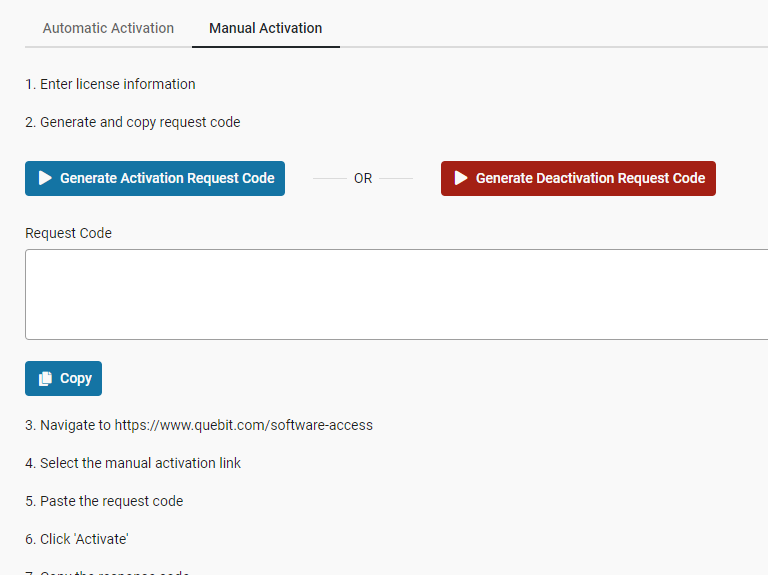
The active license state can be seen in the bottom bar of the canvas.