Goal: While working on a flow, you're noticing unexpected changes when saving/opening it. We want to check to see if anyone else is working on the flow as well.
High-level Task: Open up two browsers with the same flow file. Make changes in one. Review user activity and flow conflicts for the flow we care about.
Detailed Task:
-
Open the
SampleError.flxflow in two separate browser windows. -
Open the
Active Sessionswindow under theUsersmenu option on the left menu pane.
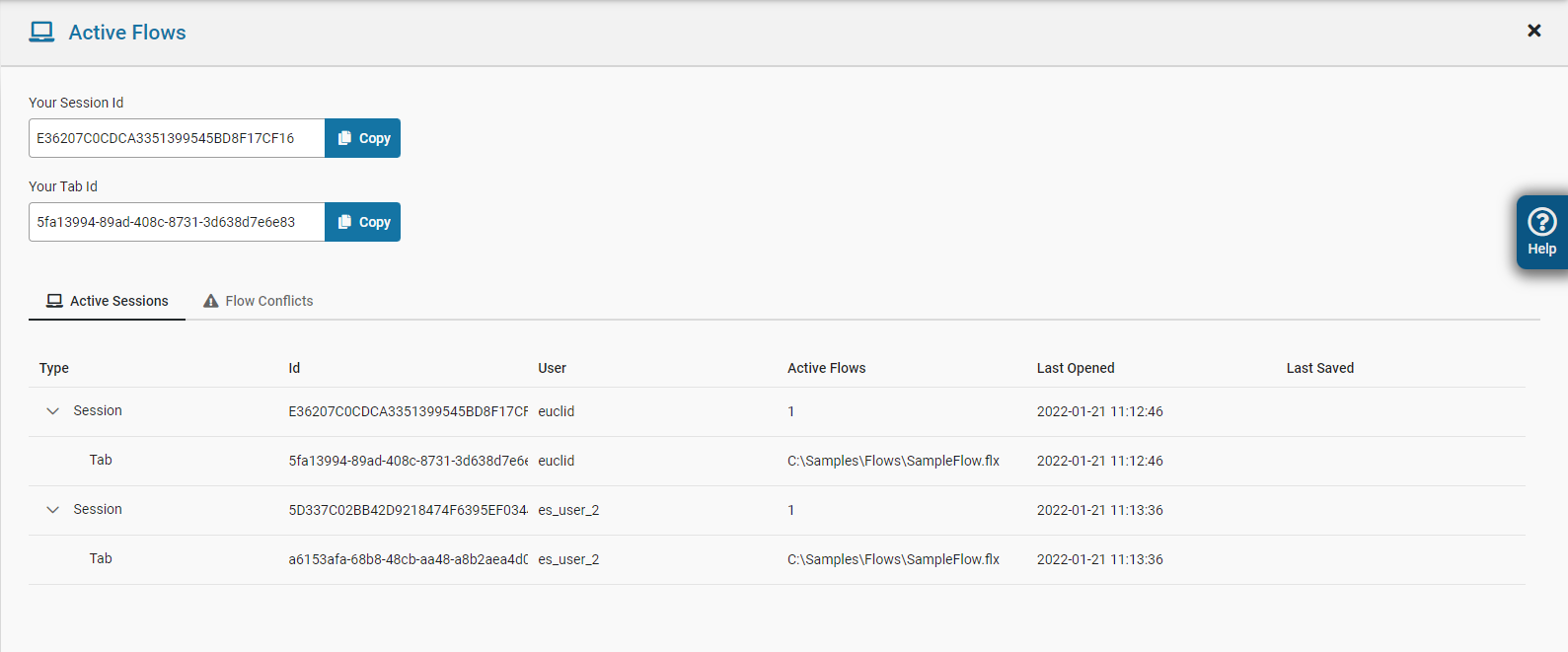
The active sessions listed show two sessions with this flow file open.
- Click on the
Flow Conflictstab.
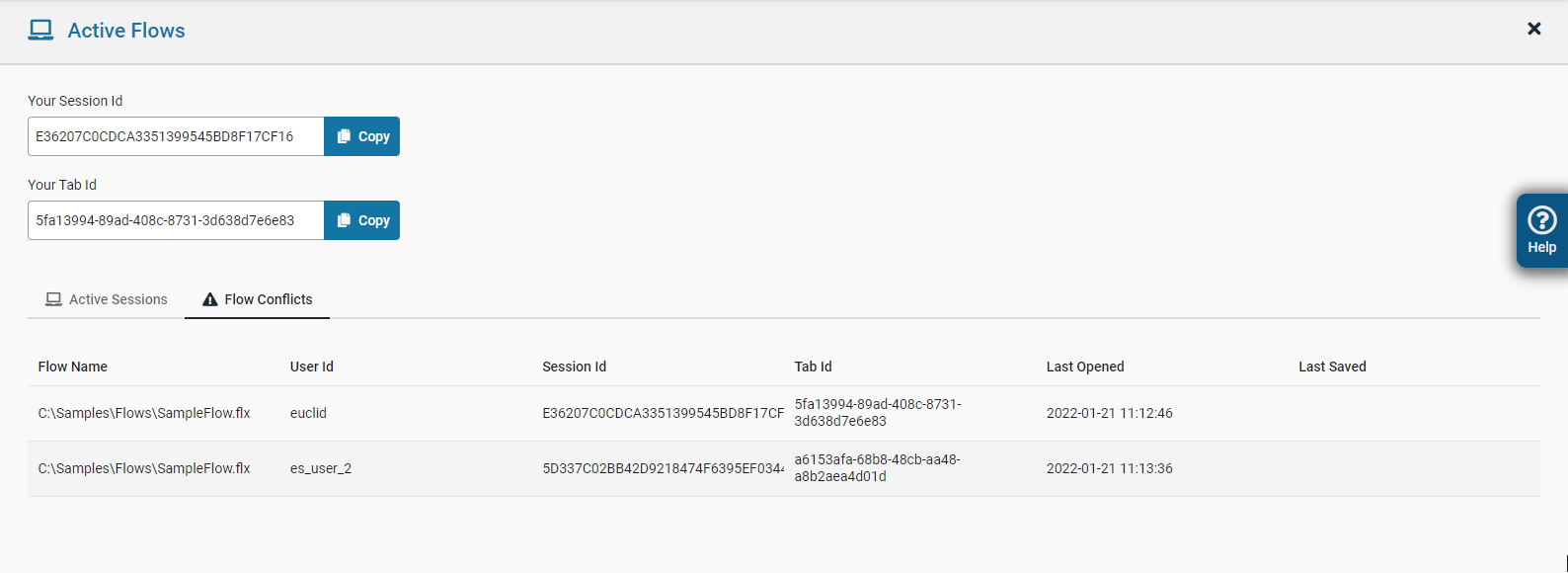
Any conflicts will be listed here.