Description
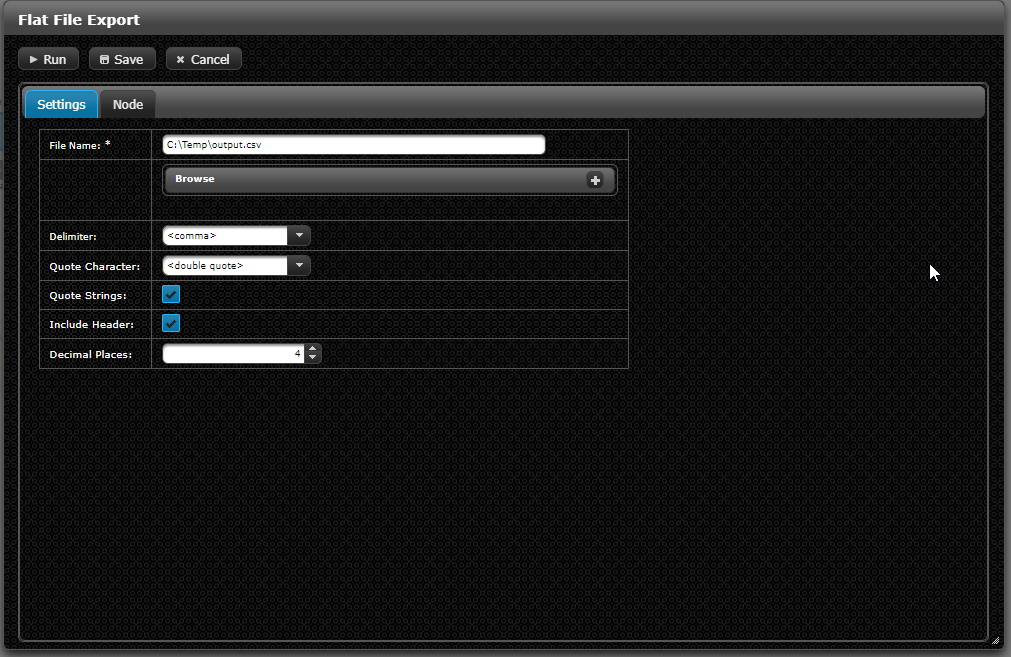
The Flat File Export Node node is used to export a data set to flat file.
Configuration Options
Basic Configuration Options
| Setting | Description\Parameters |
|---|---|
File Name |
Location of the file to export. This is the full path to the file, including the drive on which it lives. The path can either be entered manually here, or selected using the File Browser. |
Delimiter |
Specifies the delimiter that should be used to parse the selected file. Options
|
Quote Character |
Specifies the character used to wrap column data between each delimiter. Options
|
Include Header |
Specifies if a header row should be added. |
Decimal Places |
Number of decimal places to truncate any Double data type columns to. |
Node Features
File Browser
The Browse button opens the File Browser. This dialog can be used to find a source file for the node to use.
After clicking on a file, it will be added to the File Name input.